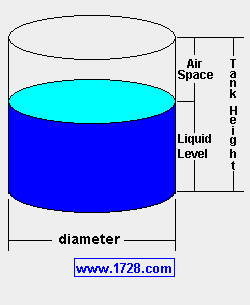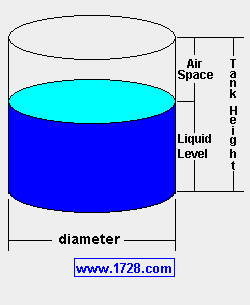If you want to do calculations
for a horizontal cylinder, then go to this link:
Horizontal Cylinder Calculator
Example: Inputting tank height = 12, liquid level = 3 and tank diameter = 6, then clicking "Inches" will display the total tank volume in cubic inches and US Gallons and will also show the volume at the 3 inch level.
If the tank is filled with water, this calculator also displays the weight of water at the liquid level and at full volume.
In addition, a dipstick chart is automatically generated.
The default dipstick chart is in increments of one but you can change that by clicking on one of the increment buttons.
An alternative to this would be inputting a different set of units.
For example, if you are inputting information for a tank that has a height of 1.25 feet, you will end up with a default dipstick chart that has two lines - zero feet and one foot because the default dipstick chart increments are based on the height value.
Instead, if you input all 3 dimensions in inches (height = 15 inches, etc) then clicking the "inches" button will produce a default chart with 15 lines.
Also, you have the option of clicking on the "printer friendly" button which opens another window and allows you to print all of the dipstick chart information without printing the entire website.
Numbers are displayed in scientific notation with the amount of
significant figures you specify. For easier readability, numbers between .001 and 1,000
will not be in scientific notation but will still have the same precision.
You may change the number of significant figures displayed by
changing the number in the box above.
Most browsers, will display the answers properly but
if you are seeing no answers at all, enter a zero in the box above, which will
eliminate all formatting but at least you will see the answers.
|